FREE 10M Filament – Blessed Bee 3D PLA Printing Doodle Arts Craft Drawing USB
RM47.00 RM50.00
How to use?
1.After connecting the pen to the power 3 pin plug, it will enter into standby condition when the LED screen displays “PLA” or “ABS”. Confirm the filament mode you want with “L” button, the default mode is PLA.
2.After confirm the filament mode, press “▶️”button once to heat, when the power indicator turns green, put the filament to the filament input hole and load the PCL filament.
3.After the filament come out of the pen nib, press “L” button to adjust temperature and speed.
4.Press“◀️” button once to start loading, press the “▶️” button once to start unloading automatically.
5.After using the pen, please press the button “▶️”to unload the filament, please finish unloading progress at one time. Keep both end of the filament be even before loading or after unloading so as not to cause stuck.
6.This product will automatically enter into standby mode without using of 3 minutes and the LCD screen displays “SLEEP”. Please press the “◀️” button once to activate.
Based on 0 reviews
Be the first to review “FREE 10M Filament – Blessed Bee 3D PLA Printing Doodle Arts Craft Drawing USB”
Vendor Information
- Store Name: Shree Collection's
- Vendor: vithya guruprasadh
- Address:
- No ratings found yet!
-
Women's Bag & Wallet
0Women Messenger Bag Square Bag Cloth Pattern Turn Lock Mini Bag The Tide Female
 Women's Bag & Wallet
Women's Bag & Wallet0Women Messenger Bag Square Bag Cloth Pattern Turn Lock Mini Bag The Tide Female
Product Name: Ladies Leather Double Crossbody Bag Shoulder Bag
Color: wine red, black,brown
Fabric texture: PU leather
Model: 9061
Wallet fold: 3 fold
Opening method: zipper buckle
Internal structure: photo slot, zipper compartment, bill holder, card slot, secret compartment, change slot, certificate slot, passbook slot
Bag shape: horizontal square
Function: diagonal span/single shoulder
Product size: 18*10*6cm
Packing size: 18*10*6cmSKU: n/a -
Card Holders
Multi-style RFID Scan Protected Aluminium Wallet Security Wallet Bank Credit
Features:
Water resistant
Durable and Strong
Accordion style credit card/cash holderProtects credit cards and money and keeps them dry and safe
Protects Credit Cards From RFID Scanning and identity theft
Great gift for loved onesSKU: n/a -
Kitchen & Dining
Set Duralex Pinggan / Mangkuk Lauk 6pcs
🍽️Pinggan lauk DURALEX🍽️
👉 Size – 19cm
👉 Made in France
👉 Microwave safe
👉 High quality
👉 Affordable price🌷DURALEX merupakan jenama terkenal di pasaran antarabangsa sejak tahun 1946
🌷Diimport dan dikilangkan di Perancis
🌷Berkualiti tinggi, bersinar dan kukuh
🌷Boleh digunakan di dalam microwaveSKU: n/a -
Men Clothing
Simple Cotton and Linen Loose Round Neck T-shirt casual loose bottoming T-shirt
Description:
Material: Cotton and polyester (lace)
Soft and comfortable to the touch, draped, breathable, last intervention of wrinkles.
Please, check our size guide before placing your order, you can check the size Map or product description
Washing and handwashing machine Available. Do not use bleach.SKU: n/a -
Books
Kisah Haiwan Teladan | Bahasa Malaysia dan Tulisan Jawi (12 buah Buku dalam 1 set)
DITERBITKAN DALAM BAHASA MALAYSIA DAN TULISAN JAWI
MENGANDUNGI SUKU KATA BAGI MEMUDAHKAN PEMBACAAN
SESUAI UNTUK BACAAN PRASEKOLAH DAN SEKOLAH RENDAH
FORMAT – KULIT NIPIS
MUKA SURAT – 16Tajuk-tajuk :
1. KIBAS DARI SYURGA
2. LEMBU YANG SUCI
3. ULAR YANG BESAR
4. ANAI-ANAI MEMBONGKAR RAHSIA
5. ANJING YANG CERDIK
6. ORANG MENJADI BERUK
7. BURUNG YANG DICENCANG
8. GAGAK MEMBERI CONTOH
9. GAJAH ABRAHAH
10. BURUNG PIPIT MEMADAMKAN API
11. KAMBING MEROSAKKAN TANAMAN
12. KATAK BERMAHARAJALELASKU: n/a















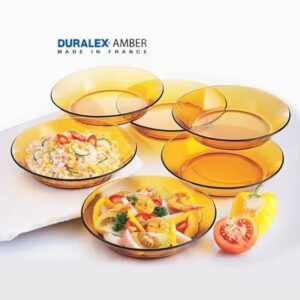

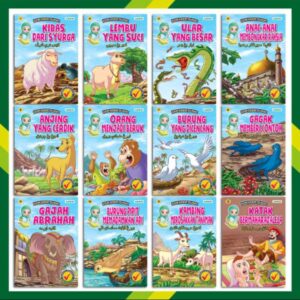
There are no reviews yet.